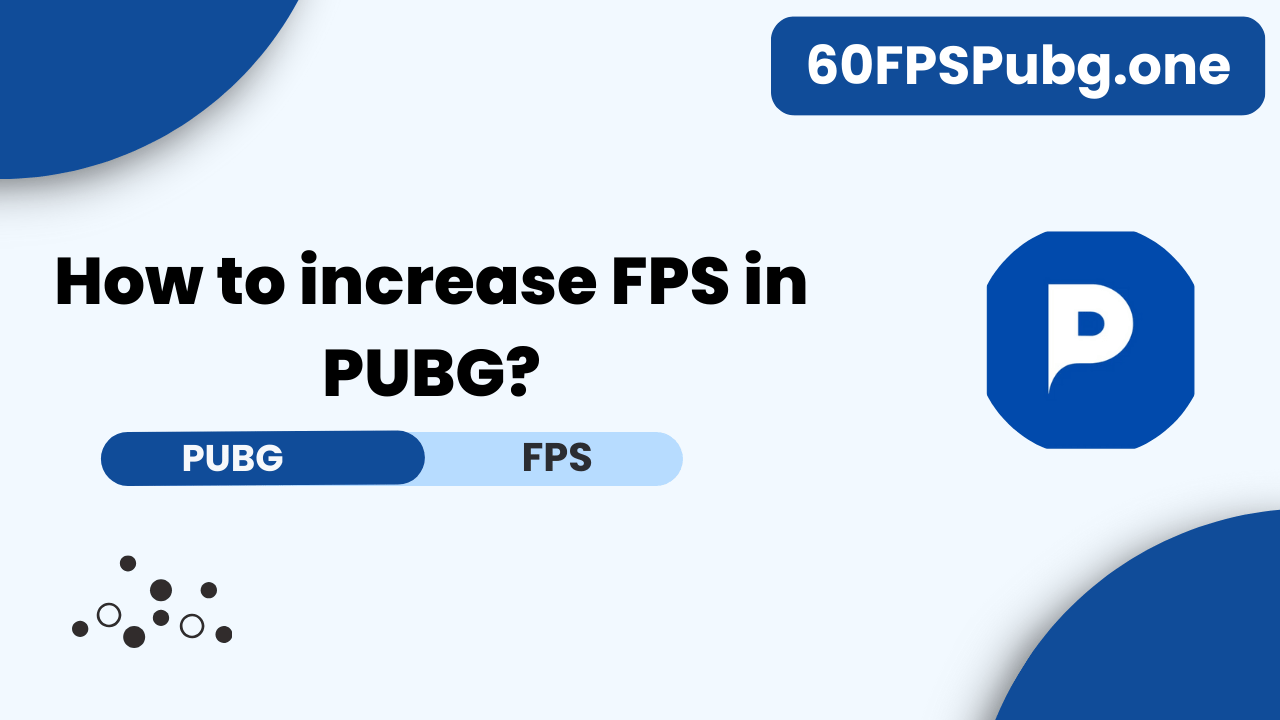If you’re a PUBG player, you know how important smooth gameplay is to stay competitive. One key factor that affects your gaming experience is FPS (Frames Per Second). Higher FPS means smoother, more responsive gameplay, giving you a better chance to react quickly and win those intense battles. If your game feels slow or laggy, don’t worry! In this guide, we’ll show you simple and effective ways to increase FPS in PUBG, so you can enjoy a faster, more seamless gaming experience. Let’s get started!
What is FPS?
FPS stands for Frames Per Second, and it measures how smoothly a game runs. It shows how many images (or frames) appear on your screen every second. The higher the FPS, the smoother the gameplay, which is especially important in fast-paced games like PUBG. If your FPS is low, the game might feel slow or laggy, affecting your performance. Knowing about FPS can help you make your gaming experience better.
Why is high FPS important in BGMI?
High FPS is crucial for smooth and responsive gameplay in PUBG. It allows for quicker reactions, clearer visuals, and less lag, giving you a competitive advantage. In intense battles, every second matters, and a higher FPS can be the difference between winning and losing. Improving your FPS will enhance your gaming and help you stay ahead in PUBG.
Optimizing In-Game Settings
Let’s dive into some in-game settings that can greatly improve your FPS.
Graphics Settings
- Graphics Quality: If you’re aiming for higher FPS, you may need to lower the graphics quality. Set it to “Smooth” for better performance, even if the visuals aren’t as sharp.
- Frame Rate: Set your frame rate to the highest level your device can handle. For most modern devices, this will be “Extreme” (60 FPS). If your device can’t support that, choose the highest option available.
- Style: Choose “Soft” or “Balanced” for the style setting. These options balance between good visuals and performance.
Advanced Graphics Settings
- Anti-Aliasing: This setting makes edges look smoother but can reduce FPS. Turning it off might give you a noticeable performance boost.
- Shadows: Shadows add realism but use up a lot of resources. Turning them off or lowering them can help increase FPS.
Optimizing Your Device
Now that we’ve adjusted the in-game settings, let’s look at some tips to optimize your device for better performance in BGMI.
- Close Background Apps: Before playing BGMI, close any unnecessary apps running in the background. This frees up memory and processing power for the game.
- Manage Storage: Make sure to keep at least 20% of your storage free. Delete unused apps or files and consider moving photos or videos to cloud storage.
- Restart Your Device Regularly: A quick restart clears temporary files and refreshes your system. Restarting your device before playing BGMI can improve performance.
- Enable High-Performance Mode: Many devices have a high-performance or game mode. This setting prioritizes performance over battery life, giving your device a boost during gameplay.
Conclusion
In this guide, I’ve explained how to increase FPS in PUBG. I hope you found it helpful! Don’t forget to share this with your friends and follow our blog for more tips.
Join our Telegram Channel for daily updates. Thank you!